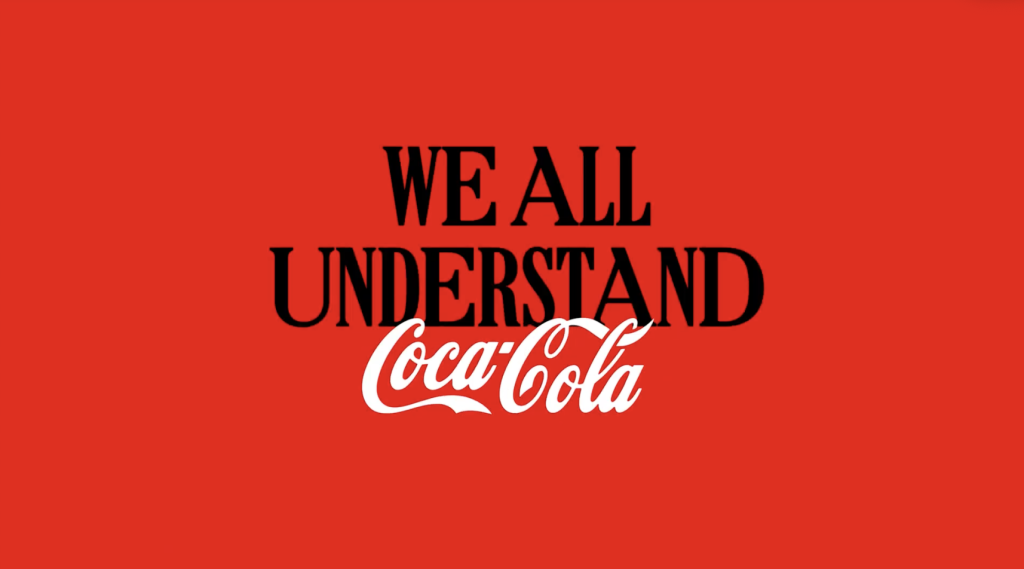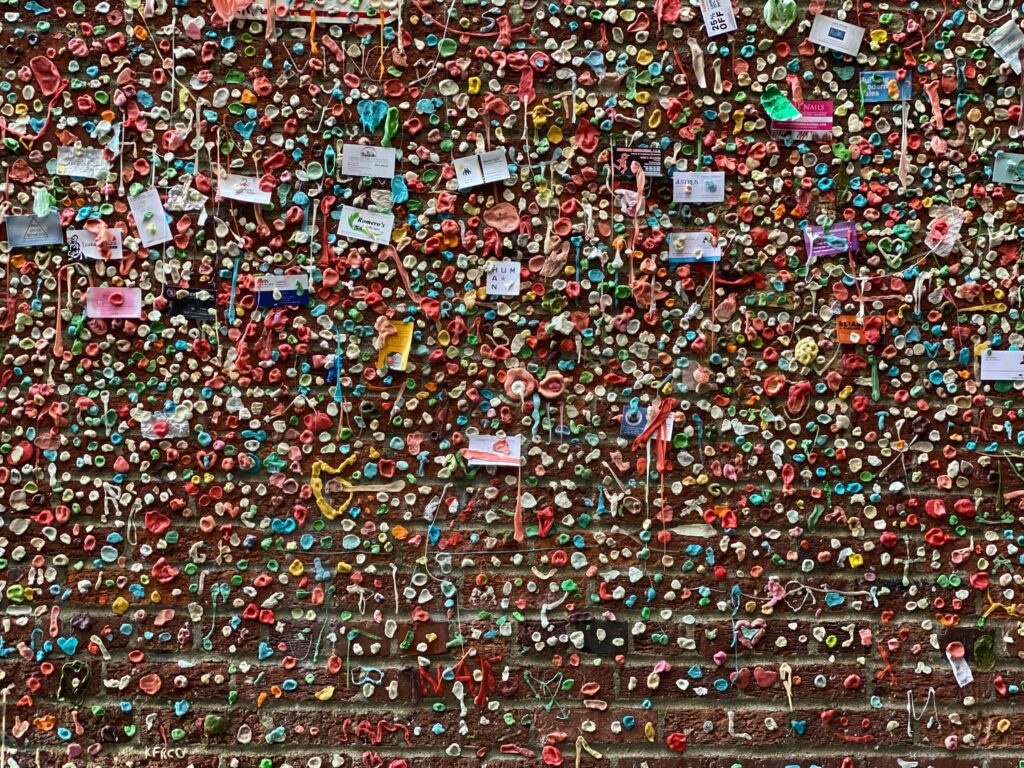The Annual Digital Retreat
This story is about a meeting, but not just any typical meeting. Three teams met for the first time, “face to face,” across three states a cumulative 3,000 miles apart.
While Columbus, OH is our largest office, we have a number of employees in both our Phoenix and Miami offices that made it appropriate for us to see each other, albeit virtually, during the meeting.
The purpose of the meeting was to establish our first annual retreat for all employees of DK Web Consulting and Social Media Spanish. It was a Saturday morning in early January where team members from all three offices got together via Google+ Hangouts to get to know each other on a more personal level, brainstorm ideas and discuss where the team is headed for 2013 and beyond.

So why Google+ Hangouts?
The choice of Google+ Hangouts is an interesting topic as we habitually use Skype each and every day for our internal communications. We have also recently begun to use join.me for many internal meetings but for this retreat we felt we needed more of a personal experience; we had to see each other. In came Google+ Hangouts. It was suggested by Social Media Spanish co-owner Natasha Pongonis as she had heard much about it in recent months and had seen its capabilities and interactive functionality during President Obama’s re-election campaign. We knew Google+ Hangouts would allow all three offices to easily see each other and interact with the numerous features the application offers such as chat, sharing screens, and joint working on Google Docs.
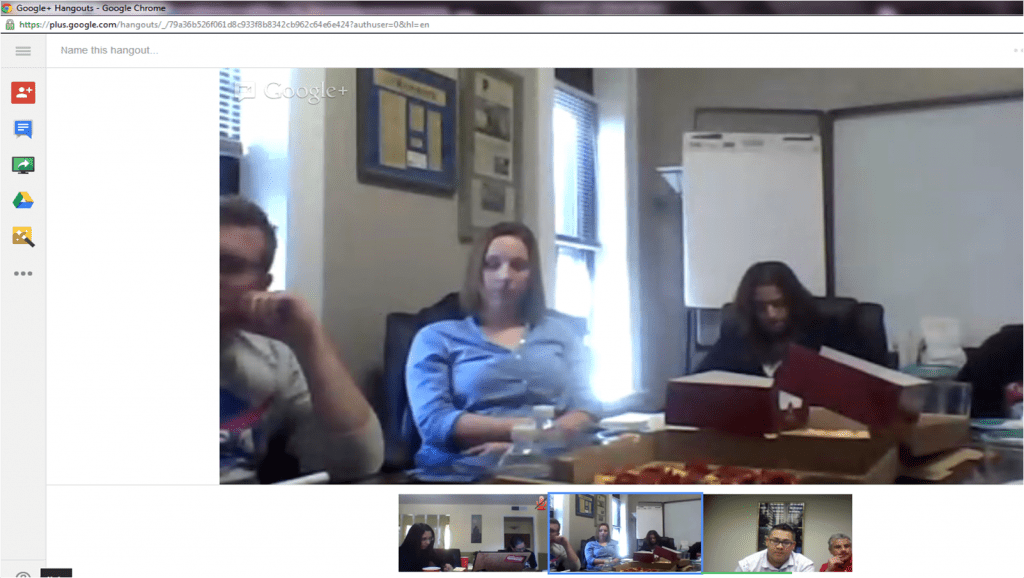
Technical issues?
We did not experience many technical difficulties. It seems that with a little practice, anyone can put on a Google+ Hangout. We had one trial run earlier in the week to test out the various Hangout tools. This was an important step as we made sure we all knew how to use each tool including sharing a screen, muting the microphone, and working in Google Docs simultaneously through the Hangout.
A small issue that came up was that we found the camera switching feature to be a bit annoying and slow down connections at times. We had to mute one of the lines for a portion of the call so as to keep the display from shifting and slowing down the connection.
Additionally, we recommend using a separate webcam, and not using a built-in laptop camera for a team Hangout. The main reason for this is that to be able to show the entire team via the built-in webcam we had to set the computer far away from the group, which caused us to be short one computer for note-taking. Additionally, a separate webcam will typically have a better resolution than a built-in webcam.
Feedback from the Team
Overall it seems people really enjoyed getting to see each other “face to face” through Google+ Hangouts. During the meeting, New Media Manager Virginia Gil mentioned that, “It was so nice to finally meet Kate face to face,” referring to being able to see Account Executive Kate Zajc via the Hangout.
We coordinated an online survey following the event in which everyone was asked to share their honest, anonymous feedback. Almost all comments were positive and included, “I really enjoyed meeting every one,” and “I think the team really gains from the interactions and conversations of working together.”
Another person mentioned, “I love group meetings; it is the creative lifeblood. I think we should keep them (virtual team meetings) on a schedule.”
With feedback like that, we probably will.
Overall Experience with Google Hangouts
Despite our lack of consistent use of Google+ as a social tool, we have found Google+ Hangouts to be a very good way to hold an online meeting. Besides a few small issues with the display-shift causing a slower connection, the application worked error-free. A good webcam is recommended as well if you are going to be using Hangouts often.
Have you used Google+ Hangouts? What was your experience? Do you recommend the tool? Let us know in the comments section below.