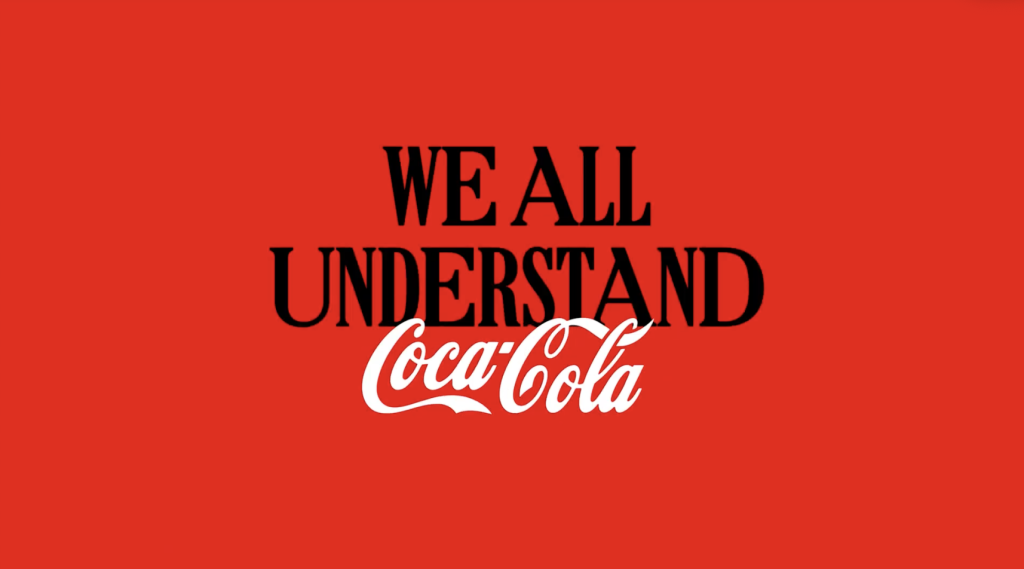A potential phishing scam can be hard to identify. It is important that companies teach their employees what to look out for before opening an email or going to an unsecured website. Anyone can be a victim of a potential phishing scam. Keeping yourself and your employees educated on what to look out for will benefit your company. It is essential to train your team on what to look out for in a potential phishing scam. From poor grammar to suspicious links, here are 5 answers to the question, “How can someone recognize a phishing email or website?”
- Recognize Poor Grammar
- Analyze The Domain Name
- Do Not Share Personal, Financial, or Login Information
- Be Aware of a Sense of Urgency
- Look for the Presence of Unusual or Suspicious Links
Recognize Poor Grammar
Kristian Longden, a Content Marketing Executive states the importance of poor grammar recognition, “one of the major methods to recognize phishing attempts is to look out for poor grammar, spelling errors, and unprofessional writing in emails and web pages or links sent.
Phishers typically don’t take the time to ensure their messages are free from spelling and grammar errors, making them easy to spot. If the writing doesn’t seem up to par with what is expected from a professional organization, be wary of it, as this may indicate malicious intent. Web addresses hidden behind telltale signs like unfamiliar URLs or anchor texts should set any potential target on alert.
Legitimate domains tend to have a professional design and accurate brand name spelling, enabling users to recognize any fraud easily. Therefore, it has become crucial to pay special attention when recognizing such attempts and protecting themselves from potential data loss or cyber threats.”
Analyze The Domain Name
Reverse Recruiter, Kristina Ramos dives into the significance of the domain name, “the easiest way to spot a phishing email or website is to look at the domain name. Typically, we receive emails from companies that have an official domain name that can be copied and pasted into a web browser, taking you to the website. Aside from that, the most common email domains are Gmail, Yahoo, Hotmail, iCloud, Outlook, AOL, and Hotmail.
When you spot an email from a sender with an unusual domain name (online.net or email.online), it is time to stop and think. DO NOT click links in the email and DO NOT reply to it.
A good idea is to go to a safe way of contacting someone, maybe by phone or social media, to simply ask, ‘Did you send me this email?'”
Do Not Share Personal, Financial, or Login Information
Jose Gomez, a CTO and Founder shares his insight, “phishing scams are notorious for trying to trick unsuspecting victims out of their hard-earned money and information. One dead giveaway that something might be a phishing scam is if it is asking for personal or financial information, or even basic login details that they should not normally have access to.
If someone ever receives an email or website address claiming to be legitimate but asking for sensitive information, the best thing to do is double-check the email address or URL before responding or inputting any data – if anything seems off, disregard it immediately and report it!”
Be Aware of a Sense of Urgency
Professor and Co-founder, Dag Flachet recommends to be aware of urgency, “one of the tricks they will use is creating a sense of urgency. They will tell you you need to do something right away or your account will be blocked or something will be lost. The more you rush, the less attentive you are to details such as the correct domain name in the sender’s address or correct contextual information.
If an email appears to be super urgent, you should automatically be suspicious. Don’t click on the link, but go to the app or website manually. If there was really a super urgent thing for you to follow, the notification should be there. If the message seems to be an internal mail, don’t hesitate to reach out on a different channel (Slack, Teams, phone) to check if this is real. Don’t be embarrassed to sound a little bit paranoid; if you get phished, things will be much more embarrassing.”
Look for the Presence of Unusual or Suspicious Links
Andreea Saveluc is an SEO Team Leader, highlights the significance of unusual or suspicious links, “one way someone can recognize a phishing email or website is to look for the presence of unusual or suspicious links.
Phishing emails and websites often contain links that appear to be legitimate but are actually malicious. These links may be embedded in the email body or in an attachment, and they can be difficult to spot. It is important to examine any links carefully before clicking on them.
Additionally, look for any spelling or grammar mistakes, as these can be a sign that the email is not from a legitimate source. Furthermore, check the sender’s email address, as phishing emails often come from unrecognized or suspicious email addresses.
Finally, never provide any personal or financial information when prompted in an email, as this is a common tactic used by phishers. By following these steps, someone can recognize a phishing email or website and protect themselves from malicious attempts to gain access to sensitive information.”
—————-
Special thanks to Featured for their continued help in the creation of this blog post. Click below for more strategies from the Nativa team regarding Online Marketing.